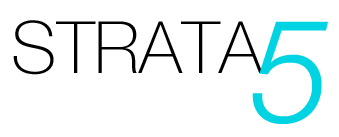Recording a podcast at home
What to record on
You can record on multiple devices. If you have an external microphone you will probably know how to set it up already but if you are new to recording podcasts with very little audio equipment then it may per best to simply use your phone or tablet (if you have one)
I have an iPhone so can show you how to record using that device and will post some audio and video clips below to help you out, but the principle is the same for any phone or tablet.
Techniques to recording a great sound
If you are able to obtain an external microphone then here are some great ones for podcasting.
Most microphones will plug directly into a laptop or pc and once you have them connected you need to make sure the record levels are great. You can usually adjust the input levels on microphones, especially the blue yeti. Do that and also have the record levels set on the laptop or pc it’s connected to.
To record a nice sounding podcast you need to be about 10cm away from the microphone. It feels very close but you will get used to it and if you wear headphones while doing it you will be able to hear yourself and detect if you are too far away or too close. Too far away and it will sound echoey and too close and the sound will clip. Clipping means it goes over the recommended levels and starts to distort.
Ideally, the audio level needs to bounce at about-6 bd. The image below shows what you should be seeing on the meter you will probably have in the software you are using. It peaks into the red but only for a short while, but never hits the end of the red level. Staying in the top end of the yellow and beginning of the red is ideal
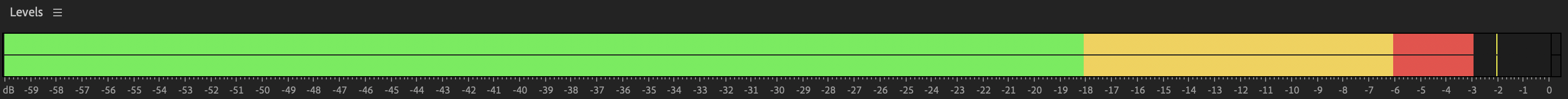
Apps you may want to use
If you have an iPhone you can simply use the built in memo recording function. Just make sure you have the phone upside down so the microphone is pointing towards your mouth. Then sit about 10-15 cm away from the phone to get the best sound. Below is an example of me speaking into a iPhone (using the voice memo app) from distance and with earbuds in and one where I’m much much closer. It will feel odd to be that close but the end product is going to sound so much better. Try not to touch the microphone or the mobile device while talking as there will be a loud rustle on the final edit.
This one is with Apple Earbuds connected and shows you the kind of sound you get if you are a little too far away. Its ok but not great
This one is without headphones and me much closer to the mic, it also has some baffling which is discussed later on. Much better
There will be similar audio apps built into the Android operating system
Other apps that you may want to download and use include:
Anchor: Make Your Own Podcast!
There will be plenty of other recording apps so just find one that you are comfortable with. The main thing is that you end up with a file that is stored on your device.
Don’t worry about editing it or taking out any errors. You just need to upload the final file or files to something like dropbox or Wetransfer and then from there the editor can piece them together and upload a finished file to the podcast hosting service
Baffle
Normally a sound recording studio will have sound proof walls but when recording at home the best option is to find the smallest room that nice and quiet. That way you don’t have too much echo. If you can, then use some cushions or a duvet thats set up around your microphone. It will deaden the sound and create a much richer audio file. It’s really hard to find a quiet room at home, especially at these times, so baffling can help a little.
Pop Shields
A Pop Shield stops all the ‘P’ sounds that come out of your mouth when you say words like pop, or people, from hitting the mic and making it peak. It’s great to have one but don’t worry if you can’t get one.
Exporting and Uploading the audio
Ideally you need to keep the audio file in the highest quality you can and the editor will crush it in the final edit so it’s ready for online use. The best files types to keep your audio in is either WAV, WAVE, or AIFF. they will be lossless but large. Due to the large file size it may take a bit of time to upload these kind of files to somewhere like dropbox but it’s important to keep the quality in the file for as long as you can. Once uploaded and acknowledged it’s been received then you can delete the original file to free up space on your device.
Online discussion
Having online tools such as Trello and Slack are great for keeping track of podcasts and discussing them as progress is made for each edit. Trello is a project management tool and a ‘card’ can be created for each podcast. inside the card you can upload the dropbox file, any show notes, or general notes about what to do on the audio file. Then if the whole team is on Slack you can chat about who’s doing what, what’s coming up soon, or just upload a nice photo of your dog, which always cheers everyone up.